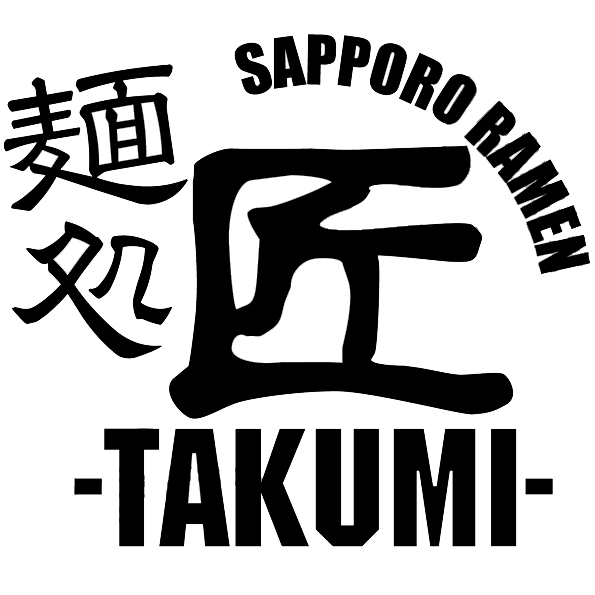INSTRUCTIONS TAKUMI APP
– Register or log in
– Follow the instructions for your given device in the pop up
– Now you have your own Takumi app always standby!
Introducing the new Takumi Loyalty program. Share your love for ramen by getting your special Takumi key chain at one of our stores! Scan with every in-store purchase to collect points (1 point is 1 euro). Get access to exclusive rewards and start redeeming!
From now on we have our own TAKUMI APP! Follow the instructions through the button below to get yours for easy access on all your loyalty rewards!
Introducing the new Takumi Loyalty program. Share your love for ramen by getting your special Takumi key chain at one of our stores! Scan with every in-store purchase to collect points. Get access to exclusive rewards and start redeeming!
We want that our customers enjoy and experience this journey with us. That’s why we wanted to make saving more fun. When signing up you’ll get your own Takumi merchandised key chain.
Our Takumi Family is growing every day and we want to celebrate special occasions with you. Our gift cards will be exciting to give as a present to your closest friends, family, colleagues, neighbors and everybody else that share their love for ramen.




Introducing the new Takumi Loyalty program. Share your love for ramen by getting your special Takumi key chain at one of our stores! Scan with every in-store purchase to collect points (1 point is 1 euro). Get access to exclusive rewards and start redeeming!







The Piggy app is free for both Android and Apple devices.
See here how to download the Piggy app:
Download for iOS
Download for Android
We advise you to find the information on your own App Store before installing the Piggy app.
See here how to download the Piggy app:
Download for iOS
Download for Android
When you started using the key chain, you entered your email address. With this e-mail address you are registered with Piggy. You will then receive login details at this e-mail address. Make sure that when you start using the app, you click on login, and not on register.
As a consumer you can activate as many key chains as you want. If you have lost your key chain, you can ask for a new key chain.
You can also save together with your partner, family member, company, or friend on the same account with multiple key chains. You can only save with several key chains together if all key chains are linked to the same e-mail address.
The Takumi points are not tied to an expiration date.
When returning an old point card, the customer receives 15 digital Piggy points per stamp. This can be determined per location.
From your old e-mail address, send an e-mail to support@piggy.nl, with the request to change your e-mail address. Don’t forget to mention the new e-mail address!
Click on the following link: customer.piggy.eu
Enter the email address associated with your key chain and enter the password. Now click on login. You will then enter a personal dashboard where you can view all your data and saved points.
We would like to advise you to perform the above actions through the Google Chrome web browser. Through other (outdated) browsers, a white screen often becomes visible.
Site:
App:
The next time you come to visit Takumi, you can simply ask for a new key chain. You will have this card scanned and provide the e-mail address that was linked to the lost card; the points are then transferred automatically. We will then send you a one-time message to your e-mail address to verify that you are the rightful owner of the key chain.
Tip: You can also download the Piggy app on your mobile phone. Then you will never need a physical key chain again. After downloading and entering your e-mail address and password, click on log in.
It’s possible to deactivate your key chain.
The key chain remains activated, so that you can use it again if you find the key chain.
It is also possible to deactivate the old key chain.
Download the Piggy app for free on your mobile phone if you have not already done so and follow the steps below.
Piggy app
Takumi Gift Card is available in the Netherlands, Belgium, Spain, Italy and Austria. The following conditions apply to any use of the Takumi Gift Card.
As of 8 of December 2022, Takumi Group, Version 1.0
There is a unique code on the back of each gift card. You can enter this on Piggy’s website to check your balance.
Check out your balance here:
https://www.piggy.eu/en/giftcard
You can deduct the gift card in several steps. You do not have to spend the gift card in one go.
There is no limited date to our gift cards.
You can buy a gift card in one of our Takumi restaurants. Please ask our staff in-store for the purchase.
Visit our website to see our locations:
https://www.takumiramennoodles.com/#locations
You can purchase a gift card in-store starting from €25.
At this moment, we do not sell the gift cards online. We hope that we can expand that option in the future.
Currently, it is not possible yet to use the gift card for our Takumi merchandise. We hope that we can expand that option in the future.
We do not give out Loyalty saving points when purchasing a gift card.
Yes, please ask our staff in-store to apply the Loyalty saving points into your member account.
We offer different designs for our gift cards. Our current designs are based on Birthdays, every occasion, and the Holidays. We do hope to expand our designs in the future!
Yes, it’s possible to spend our gift cards in all our Takumi stores in Europe (with the exception of Germany and Prague).
We kindly advise you to hand in the gift cards after use in one of our Takumi restaurants.
© 2025 Takumi Ramen Kitchen.
Site built by The Pixel Bakery